EmojiFinder: iOS and MacOS Emoji Keyboard
Stop wasting time scrolling back and forth looking for the right emoji, with EmojiFinder you can just type a word to see all the related emojis.
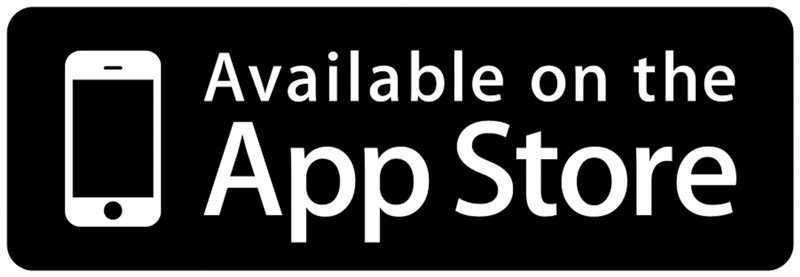
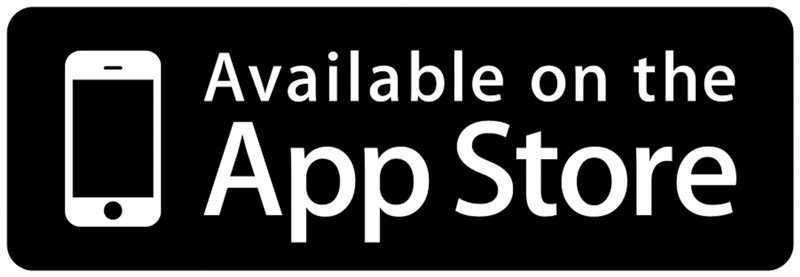
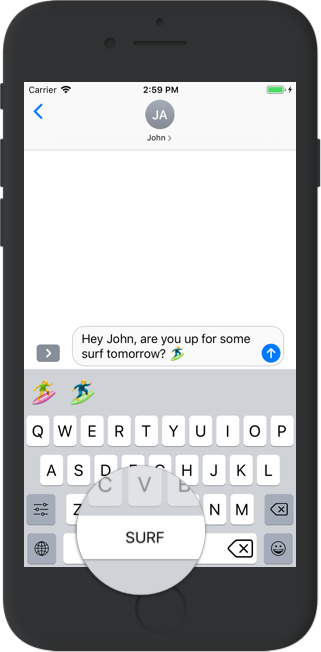
Tap and hold an emoji to understand its meaning and drag it to send more emojis at once
You can search emojis in 6 languages: English, Italian, German, French, Spanish and Portuguese.
Enrich your texts in every app with context-based emojis suggestions.
Three settings are available: always, never, automatic - based on the context.